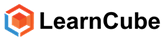An online whiteboard (or web whiteboard) allows a teacher and student(s) to interact on the same online whiteboard via a web page at the same time…from anywhere.
This tool is especially useful for online tutoring because the technology allows an online tutor to collaborate with a student in real-time to visually explore ideas, brainstorm, draw, write, share educational videos and embed lesson materials.
An online whiteboard, also known as a web whiteboard or virtual whiteboard, can be accessed by any device with an internet connection. Users typically enjoy a superior experience if they access the web whiteboard on a laptop, where they have a bigger screen and more “real-estate” to text, draw, teach and learn. However, there are plenty of legitimate reasons where a student may want to use their mobile phone or tablet, which is also possible. The main limitation is the smaller screen size, especially when trying to annotate on a lesson material.
With the right online whiteboard software, a teacher can access their lesson plans from the same whiteboard application and embed teaching materials onto the web whiteboard whether they be powerpoints, PDF, video, images or other file types. As the class size of physical schools are typically larger, web whiteboard features like the padlock tool and pointer tool empower the teacher to manage the attention of the class.
What’s exciting is that virtual whiteboards can be used even without a projector in a physical school. Almost every student has a smartphone, many have tablets, most schools have fast internet, a digital pen costs less than $5 and almost every learning resource is online...If every student can access a screen, Why put the material up the front when you could put the learning material in the hands of students?
So what’s the difference between a web whiteboard and a ‘digital whiteboard’?
Let’s remember the three key amazing qualities a whiteboard currently has and why it makes it such a useful tool for teachers to explain and explore ideas with students. You can wipe a whiteboard quickly, it’s highly visible (even to little Johnny in the back row of a physical classroom) and it focuses student attention.
Digital whiteboards are the big physical display screens placed at the front of a classroom where users can interact on the touch screen display. They have been slowly replacing traditional whiteboards in physical schools because they offer three benefits that a traditional physical whiteboard does not:
- Teachers drive the experience from their computer so allow instant access to any online teaching material accessible from a computer (i.e. their files on their local file repository)
- Digital whiteboards are connected to the internet so teachers can also display anything on the internet that can engage with the class (e.g. YouTube videos, TED talks or online learning activities)
- Anything written on the board can be digitised, saved onto the cloud and reviewed later.
Sounds great, so why haven’t digital whiteboards revolutionised the classroom?
Firstly, despite the first digital whiteboards being introduced over 30 years ago, far too many teachers still use a digital whiteboard like a tech version of their old traditional whiteboard. This what I would call a "dumb board".
There are three additional draw backs of a digital whiteboard compared to both a traditional whiteboard and web whiteboard :
- They are typically very expensive (often costing 4 - 10 times more than a simple projector) and more susceptible to damage.
- Interactivity features and functions are limited by the hardware (i.e. if you subsequently want to use a stylus on the digital board that has not been designed for this use case, you cannot subsequently add this capability).
- Perhaps the biggest draw back of a digital whiteboard is, just like a traditional physical whiteboard, you cannot collaborate with students remotely (i.e. if you wanted a sick student to join in from home, that’s not possible with a digital whiteboard).
This highlights the promise of web whiteboards and the exciting opportunities for educators, especially in lower-income countries. Web whiteboard technology, matched with video-conferencing tools or virtual classrooms, enable a teacher to teach students in a poor country or even in a war-torn country where students may not feel safe making their way to a physical school. Global initiatives like Project Loon (Balloon-powered internet) and Facebook free internet gives hope that anyone can access the internet and a web whiteboard, so anyone can teach or learn.
Why is the future whiteboard, a web whiteboard?
A web whiteboard is a software tool which can be used with any computer and projector. They do not suffer from the drawbacks of extremely high costs, higher chances of physical malfunction, hardware limitations or require all users to be in the same physical space to collaborate. Teachers in physical schools typically project onto a white wall or physical whiteboard (if already installed). A web whiteboard is typically a web application meaning that so long as a user can open a web page, they can open the latest version of the most cutting edge web whiteboard on the market. It’s also much faster to invite students to collaborate on a web whiteboard.
Let’s look at an example. Let’s say you’re a teacher that wants to explain a concept and wants all students to be able to see it.
With a physical whiteboard, a teacher used to invite the student up and get them to write on the board. The student ( often painfully slowly) would work up the courage to get out of their seat, waddle up to the front of the class and fill out the exercise (well done Jimmy!…everyone claps wildly until you spot the extra apostrophe ;)
In contrast, with a web whiteboard, a teacher could write on the whiteboard from their computer or turn their mobile phone into a mouse pad with a cheap stylus. An online web whiteboard is hosted on a private page on the internet that enables a teacher to control who joins the class, what’s goes on the whiteboard and which students can participate at a time (it’s the next best thing to a mute button…hopefully that’s not far off though).
When a teacher or student writes on the whiteboard, both sides can see it. The lesson materials, video, audio can be displayed and used inside the whiteboard (with the teacher setting the pace of the class) and notes from the class are digitised, they can be saved with one click and shared with all students after the class. This all speeds up, and keeps the momentum of the class.
The best online web whiteboards of the future will come loaded with instantly accessible and curated learning materials, special whiteboard features for subjects like teaching English as a second language or maths, professional lesson plans, track data for comparative reporting, automatically identify errors, allow you to create blank version of the same interactive materials to enable peer work and so much more.
This ease of use opens the door to a different way of teaching by combining the good parts of both cloud technology and modern pedagogy to encourage teachers to act more like ‘facilitators’ of learning rather than a knowledge-transfer service. These capabilities are being taken to a whole new level through the emergence of generative AI and AI teacher assistants.
AI-Empowered Web Whiteboards
or highlighted. In the case of language teaching, AI can identify verbs, nouns, themes and topics taught using the online whiteboard. This data can save teachers the trouble of note-taking and also help teachers discover break-through opportunities to help learners.
ChatGPT transformed the trajectory of text-based generative AI technology. ChatGPT is startling because what it produces is fast, high-quality and so useful. You can chat with ChatGPT as you would with a human being and it outperforms many human counterparts on topics as broad as law and language learning. It’s easy to imagine a future where a teacher from inside the whiteboard can quickly prompt ChatGPT (or other generative AI tool) to create lesson plans, personalised teaching materials, interactive activities and even generate visuals to support learning.
What Are The Best 5 Web Whiteboards To Teach With
Here are just five of the top web whiteboards for teaching:
- LearnCube’s Online Whiteboard - made for teaching languages online
- Bitpapers’ Online Whiteboard - made for online tutoring
- Miro’s Online Whiteboard - made for collaboration
- Zoom Whiteboard - general purpose but handy for those with Zoom accounts
- Teams One Note - general purpose but handy for those with Teams accounts
Generative AI when incorporated intelligently into web whiteboards, can enable teachers to rapidly prepare personalised learning materials for students or the class. While the upgrade from a traditional physical whiteboard to a digital whiteboard (or web whiteboard) was mainly about the digitisation, the upgrade in efficiency and effectiveness with generative AI will be magnitudes better.
If you'd like to see a interactive web whiteboard in action, you're welcome to try our our whiteboard app for free here.