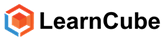Our Virtual Classrooms automatically detect the teachers and students internet speed and optimize the the virtual classrooms to help ensure a good experience.
Students and teachers are given an internet speed rating when they first enter the class, to help set expectations.
The internet speed is also shown on participants video in the bottom right hand corner:
Green = Good/Fast connections: On a good connection participants have high quality video and audio.
Orange = Medium/Slow Connection: On slow connections the video quality is reduced to optimize the audio.
Red = Very Slow Connection: On very slow connections the video is automatically turned off to optimize the audio.
Teachers and students can also manually disable the video to improve the audio quality by clicking the green video icon.
View the Virtual Classroom Minimum Requirements
For more information Contact Us