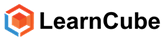You can technically have up to 24 live members in the class however we recommend for practical purposes you have a maximum of 6 students per class, this is a goo six group for an online teacher to manage, and provides good performance. You will be able to see all your students simultaneously. You will also be able to hear them. Your video feed will be the main screen on top. There are 2 main modes in your classroom:
- Conversation mode
- Whiteboard mode
You can toggle between these modes by clicking the corresponding button.
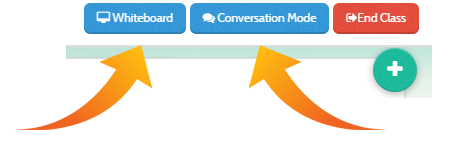
Conversation Mode
This button is on the top right hand corner of your whiteboard. Click on this button to enlarge the video feeds and optimize the classroom layout for conversation practice.

The text chat will move to the right hand side of the screen and he whiteboard will be hidden.