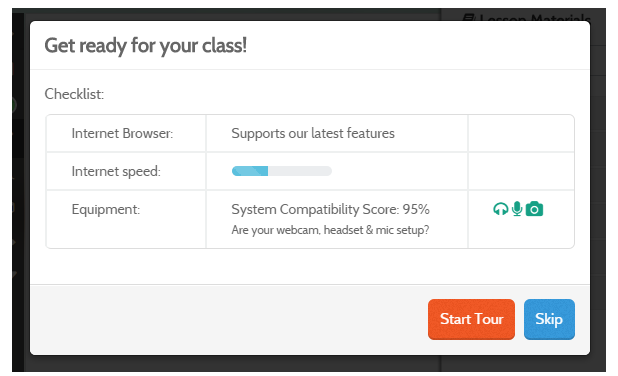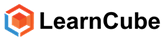Once created you can access a Virtual classroom via the "Class Admin" page or via your dashboard page (Home page) (You can also access your Virtual Classrooms via the online classes page if the class is about to start). From the "Class Admin" page, find the class with:
- The correct class tittle
- Identify the correct date and time
- Click the button labeled ‘Virtual Room’
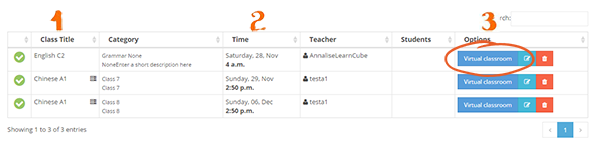
Once you enter the Virtual Classroom a menu will pop up that checks that your system has the right requirements to run the class. It checks the following:
- Internet browser. The system works best with Chrome or Firefox. We recommend you use either one of these 2 browsers to run the class.
- Your internet speed. The system checks your connection and advises you on the speed of your connection. If you have a poor connection we recommend you turn your camera off after meeting and greeting your students to ensure good classroom flow. (This may happen automatically to optimize audio quality)
- The system reminds you of the necessary equipment you need to run this class
- We recommend you view the tour the first time you log in as it guides you through the features of your classroom