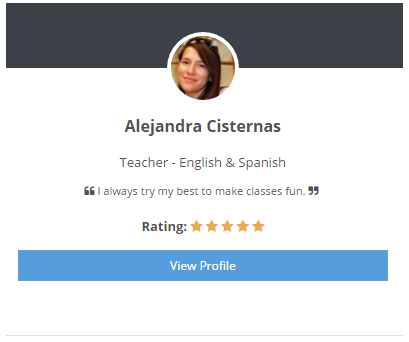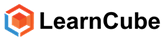The search function is in the middle on the top menu bar and it allows you to look for teachers or students. You can toggle between the two using the drop down arrow and clicking on the appropriate title (Teachers or Students)
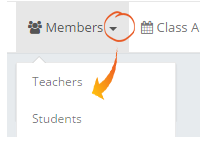
Search for member
- Click on the members link on the top of the menu bar
- Click on students or teachers
- Use filter to narrow the search
- Click on the members profile
Filter
The filter can help you narrow your search results. You can filter by the following:
- Name - directly type in the name of the member
- Language - use the drop down menu and select the language the member speaks
- Level - find members that are at the same level
- Age range - filter by age to meet members in similar age groups
- Gender - filter by gender either male or female
- Current location - Filter members by country
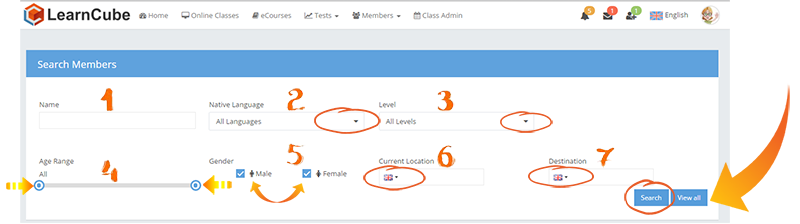
Profiles
Clicking on the name or the photo of the members to bring up a more detailed view of that members profile.
Student profile:
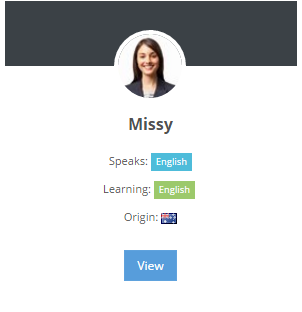
Teacher profile: