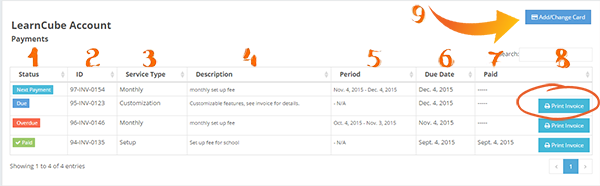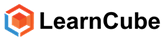You can keep track of LearnCube invoices and payment history
Click the menu item labeled 'LearnCube account' from the drop down menu on the right hand side.(You must have "School Owner" permissions to view this.)
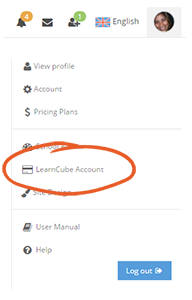
Clicking on this menu item will take you to the accounts screen. From here you can see the following:
- Status of payment
- Invoice numbers
- Type of service rendered
- Description of service
- Time period for monthly subscriptions
- Due date of payment
- Date of payment
- Button to print invoice
- Ability to change/update your payment details