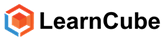Click on the button labeled ‘Start class’ to join your Virtual Class.
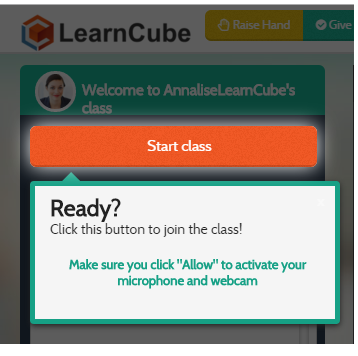
You must allow access to your camera and microphone so that your students can see you and so that you can talk to your students. Ensure you have selected the correct microphone and camera that is connected to your computer and then click ‘Share Selected devices’
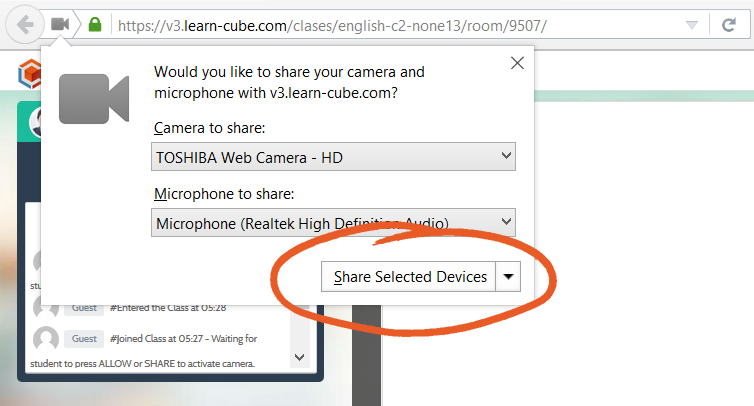
Running example: