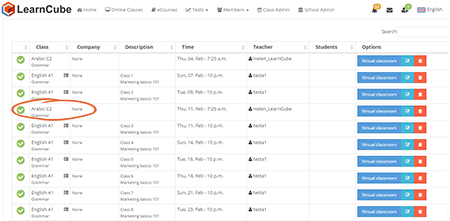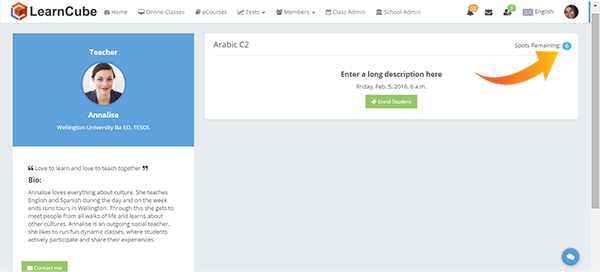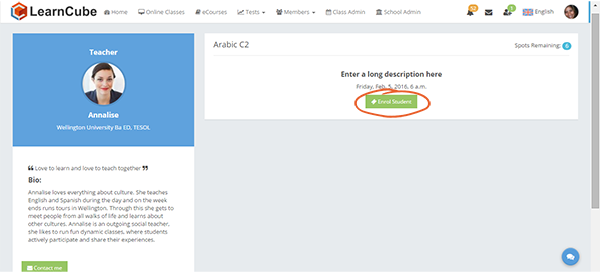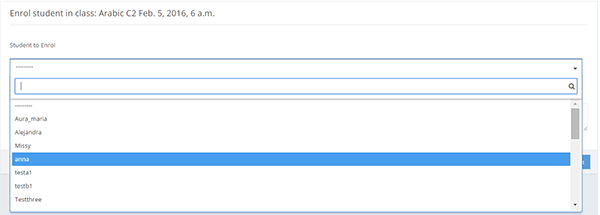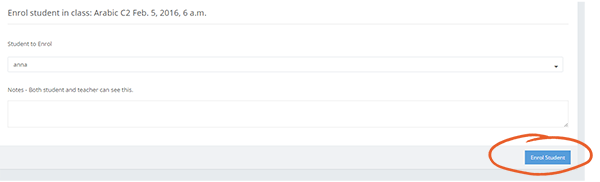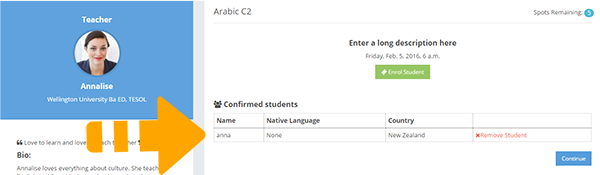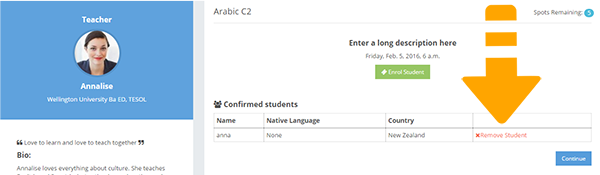To enroll a student into a single class or course follow these steps:
- Go to class administration and identify the class or course you wish to enrol the student into.
- Click on the class or course title. This will take you to the class or course details screen.
- Ensure that there are sufficient spots left in the class room to enroll the student.
- Click the "Enrol Student" button.
- From the drop down menu, choose the student you wish to enroll
- Click the "Enrol Student" button. (Please note clicking this button will trigger an automatic message to the student and to the teacher advising them the class is booked)
- You will then be shown the confirmation screen for your enrollment
- If you have made a mistake with the enrollment you can remove the student.