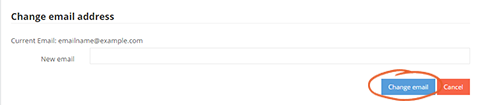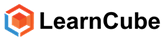To change your email go to the top right hand corner of the screen and click on your profile picture.
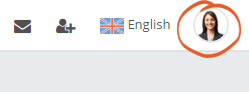
This menu allows you to access all your settings. Click the link labeled ‘account’.
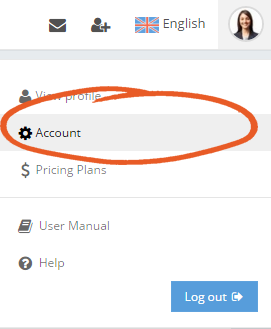
This will take you to your user settings menu. (From here you can also view and edit your profile and change your password) Click the ‘Change email’ link on the menu on the left hand side of the screen.
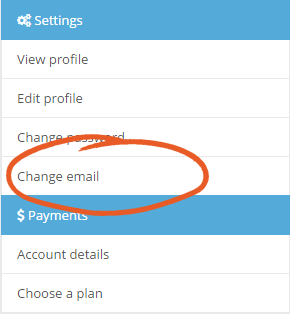
The change email screen will appear. Your current email will be displayed on the screen. Enter your new email in the 'New email field'
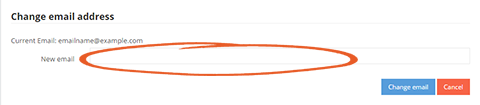
Click the button labeled "Change email"