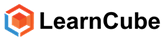Creating an account
First click the ‘sign up’ link on the top right hand side of the menu bar.
You can create an account two ways:
Using Facebook:
- Either Press the ‘Connect using Facebook’ button and enter your Facebook password. Follow the instructions on the screen to help create your profile. PLEASE NOTE YOU WILL STILL HAVE TO FINISH YOUR PROFILE AS THIS WILL ONLY FILL YOUR PROFILE WITH VERY MINIMUM INFORMATION.
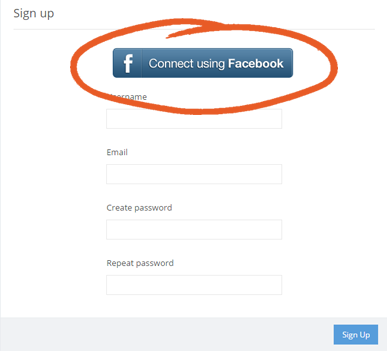
Without Facebook:
- Enter a user name
- Enter your email address
- Enter a password of your choice
- Confirm your password
- Click the button labelled ‘Sign Up’
- Follow the instructions on the screen to help create your profile. PLEASE NOTE YOU WILL STILL HAVE TO FINISH YOUR PROFILE AS THIS WILL ONLY FILL YOUR PROFILE WITH MINIMUM INFORMATION
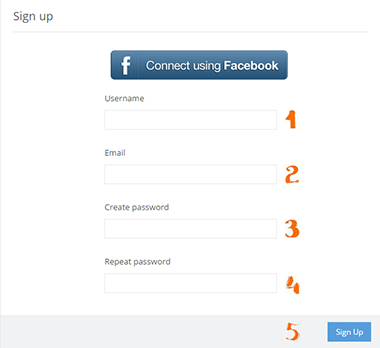
Once you have completed the sign up process please log out and contact your school administrators and advise them you have created an account